

The Archive Utility extends the Eclipse IDE to view the structure and content and extract zip archive files within the workspace. Zip-compatible archives like JARs, WARs, etc. are of course also supported.
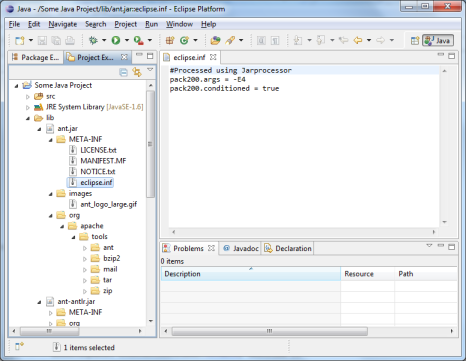
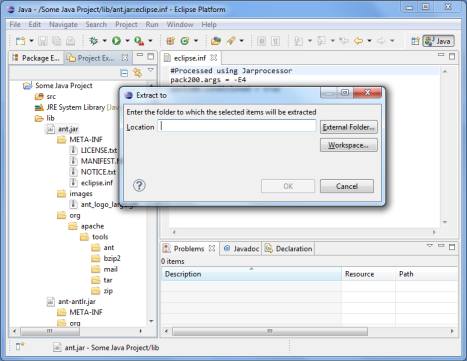
Files with zip content can be extracted entirely or partially to locations in the workspace or file system.
In the Project Explorer, zip files can be expanded just like folders to reveal their content. The content of each file within the archive can be viewed in an editor.
Eclipse 3.6 (Helios) or newer.

The Eclipse Archive Utility is available from the Eclipse Marketplace. The easiest way to install is to drag the Install icon into your Eclipse.
If you prefer, you can also install directly from this software repository http://rherrmann.github.io/com.codeaffine.archive/repository
For files with zip content, an Extract... action is added to all places that work with resources. The Package Explorer for example shows an Extract... menu item if the file is an archive.
In the Project Explorer view, zip files can be expanded just like folders to reveal
their content. Each file within the archive can be viewed in an editor. Right-click the file
to show and choose Open.
If the Project Explorer isn't your primary view to manage development artefacts you can always
press Alt+Shift+W on the current selection to show it in the Project Explorer.
To extract items from the archive, select the items to be extracted and choose Extract... from the context menu. The upcoming dialog asks for a destination location.
As the version number 0.1 suggests, there are still some open ends. Among these are key bindings, an Open with... action, nested archive files, and support for other archive and compression formats (tar, gz, tar.gz, what else?) The full list can be found here.
If you have suggestions for new features or find a bug, please file an issue.
The software is published under the terms of the Eclipse Public License, version 1.0.