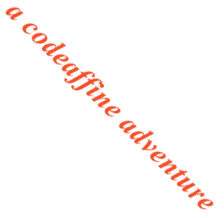

Git is a popular version control system. This project integrates a Git console into the Eclipse IDE. It lets you enter common Git commands directly into the Eclipse Console View and displays their output within this view.
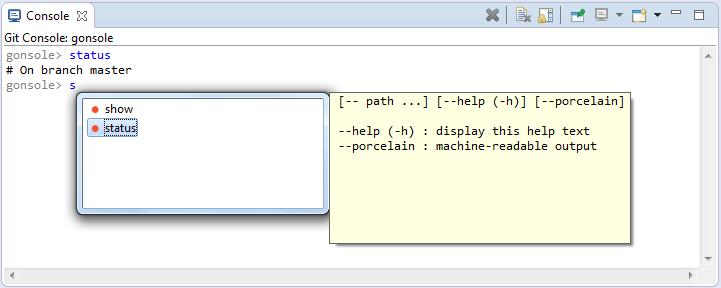
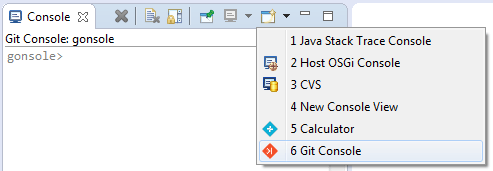 To start a new console session, select Git Console from the Open Console drop-down
of the Console View.
To start a new console session, select Git Console from the Open Console drop-down
of the Console View.
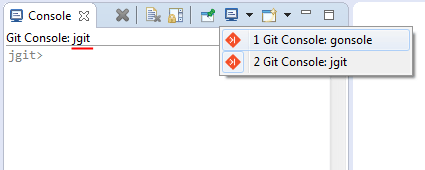 All console sessions are listed in the Display Selected Console drop-down that can be used
to switch between sessions.
All console sessions are listed in the Display Selected Console drop-down that can be used
to switch between sessions.
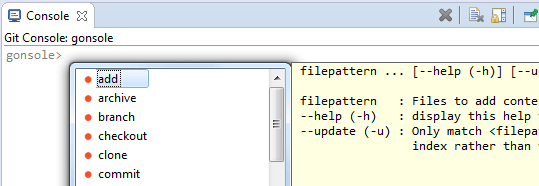 The key combination Ctrl+Space opens a content assist popup that shows all availble
commands.
The key combination Ctrl+Space opens a content assist popup that shows all availble
commands.
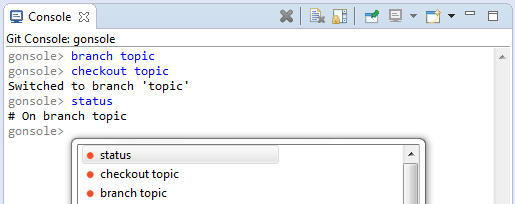 To see a history of recently typed commands, use the Arrow Up key.
To see a history of recently typed commands, use the Arrow Up key.
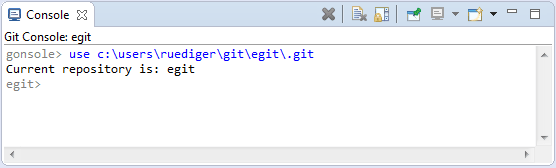 The command prompt indicates the current repository to which the entered commands apply to.
To change the current repository, use the use command.
The command prompt indicates the current repository to which the entered commands apply to.
To change the current repository, use the use command.
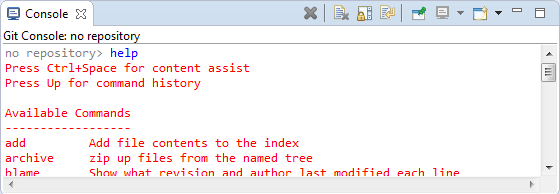 The help command lists a short decription of all available commands.
With help <command>, usage information about a specific command can be obtained.
The help command lists a short decription of all available commands.
With help <command>, usage information about a specific command can be obtained.
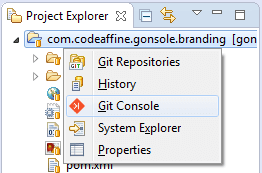 The Show In menu (Alt+Shift+W) has a menu entry that opens a Git Console
and selects the repository to which the selected file or folder belongs.
The Show In menu (Alt+Shift+W) has a menu entry that opens a Git Console
and selects the repository to which the selected file or folder belongs.
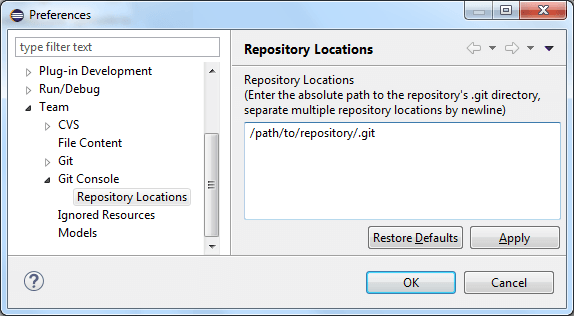 Repositories can be registered with the Git Console either through the
Team > Git Console > Repository Locations preference page or through the EGit
repository view.
Repositories can be registered with the Git Console either through the
Team > Git Console > Repository Locations preference page or through the EGit
repository view.
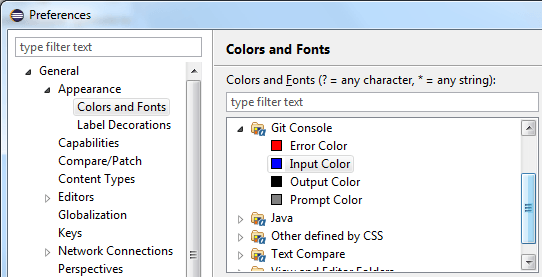 Text colors can be changed on the General > Appearance > Colors and Fonts
preference page.
Text colors can be changed on the General > Appearance > Colors and Fonts
preference page.
Eclipse 4.4 (Luna) on JRE 8 or newer.
Gonsole is available in the Eclipse Marketplace. The easiest way to install is to drag the Install icon into your Eclipse.
If you prefer, you can also install Gonsole directly from this software repository: http://rherrmann.github.io/gonsole/repository/
A zipped version of the repository for offline use can be downloaded here: http://rherrmann.github.io/gonsole/repository/gonsole.zip
It is not necessary to have Git installed on your computer for the the plug-in to work. The plug-in uses JGit, a pure Java implementation of Git, to interact with the repository.
The source code is hosted on GitHub.
The code is published under the terms of the Eclipse Public License, version 1.0.
Updates about the project are published in the Gonsole Blog.
The logo was inspired by the Git logo by Jason Long and stylizes a command prompt.